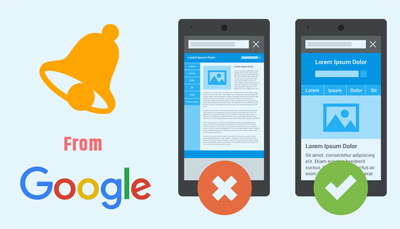We deal with html flyers, email flyers, newsletters and a lot more email content in our everyday lives. Fonts in emails, html emails have been not really quite pleasing and demand certain set of rules to be followed. We do face problems with respect to the system font, Google web font, hosted fonts, texts within the images and so. So how do we go about handling them?
There are suggested tools which do have their own pros and cons.
Talking about System Fonts that is the ones installed in the computer, email clients access them and use them as a basic feature. Those system fonts present by default in system pcs and macs are termed quite safe; Termed so because using them would let the subscribers see the font in the same manner, with no changes. On the cons, having to choose from just ten fonts restricts one from showing the individuality which could be given a variation by choosing different colours in the background or so.
Google web fonts are those hosted on a server. These are downloaded by the email client when delivering the mail where it’s applied to the text. Since all email clients might not use these fonts, it is advised to use the fall-back fonts along.
The right way of using custom fonts is placing them at the end. This is to help the Outlook 2007, 2010, 2013 smoothly transit when using the engine of MS Office for email displays.
Showing Open Sans in the code anywhere in the head works on Thunderbird, Mac Mail, iOS, Windows Phone and email clients supporting CSS3. Apple mail, iOS devices, Outlook 2000 and 2011, Thunderbird, Lotus Notes 8 and 8.5 and Android 2.3./4.2+ support web fonts
Google web fonts around 600+ are less complicated, for free, easy to interface to generate font style-sheet, so easily usable for commercial and non-commercial needs. Downloading a desktop version is the best for designing.
Choosing a font family from https://www.google.com/fonts and using the styles and character sets based on need via Standard or @import or Javascript options would help.
Owning own fonts and hosting them is possible too but with costs for hosting and the bandwidth used. Enabling subsettings ensures we stay in boundaries to use the fonts, without dragging in third parties.
Displaying text as an image helps in easy customisation. One needs to take a check on images aren’t blocked for display, performance aspects, if the text could better serve the purpose.
Various email clients have various rules, pros, and cons. Having said these and being equipped with the expertise to interpret your needs and wants, we assure the web design services are promised to be the best suited based on your choices and business standards. Feel free to contact us for email flyer/newsletter / responsive flyers/ responsive html email and much more.














 Menu
Menu