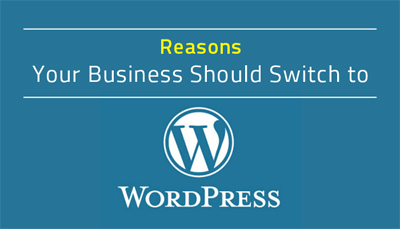Where quite a few content management software and content management platforms exist, we enjoy WordPress as always. Today when a responsive web design or a responsive website is looked upon as a must to impress Google, we are in an urge to the best of responsive web designs for a great ranking and better businesses. Let’s see how WordPress supports us in its new avatar.
While most features in the Beta WordPress 4.5 released around Feb week 3 would make it to the final, expected in April, some may or may not but it’s definitely exciting to know on what’s new. Isn’t it?
To talk on features in WordPress 4.5, the upcoming WordPress version , it adds the long awaited theme from customizer to the WordPress core. Rather than uploading custom logos using the options panel, the core support lets us do it from the theme customizer. Support for logos happens with the size values in the respective commands. Themes not supporting this wouldn’t be showing up in the customizer.
An enhancement to the visual editor which is of a great writing experience to users comes up as a wonder in the new WordPress version. Of the time saving shortcuts, CTRL+K or Command+K on Mac makes your link insertion into posts much easier. Pressing CTRL+K, typing the url and continuing writing the post without removing the hand off insert the link inline.
Quick shortcuts for inline texts that came up in WordPress 4.3 are ameliorated with more in the new one. However if you don’t like them, very well you can disable them in the editor.
Moderating comments eats up the time of bloggers when there’s a new comment submitted. WordPress usually sends an email notification that takes us to the page of comments where we can approve but not formatting or so. WordPress 4.5 comes up with the edit link to do the formatting.
Responsive preview in customizer is the next wonder which lets you click the device icon to switch between devices. Desktop, mobile and tablet previews available would give you an idea how the site would show your devices.
Optimized image size generation is an enhancement to the one in WordPress 4.4 where smaller screen users saw smaller images as suited. Now it comes with saving costs on data plans too without any quality loss. Saving images optimised for web is still recommended.
Allowing users to login using their email address is the next new feature so no more the pain of having to keep your user name by-heart!
For developers, Selective refresh in customizer lets developers make changes without having to reload the whole page making the process faster to do things better with live previews. Customizable embed templates lets one use posts from other sites or WordPress blogs where the embed templates are customizable for the custom displays we simply want! WP_Site Class for multisite WordPress installs is a feature to run and manage multiple WordPress sites from a single WordPress installation.
Having said these, we assure you we are up to the trends in the web designs, CMS and the expectations of Google in a website with respect to the design and customer experience. If you are looking for the best in the web design with all the aspects taken care diligently to suffice your worth, feel free to contact us.






 Menu
Menu